Google Color Picker
Website designers and programmers will definitely find use for this trick. You may discover the HEX code, RGB, CMYK, HSV, and HSL values of any shade in the colour spectrum by typing "Google colour picker" into Google Search. Although these values might be incomprehensible to the average person, programmers depend on them. You may look for colour values using this approach without leaving your browser.
Other Google Search tricks for getting the precise result
- [Site:] – Write “site:” and the website name to get results from that single website
- [“”] – Use inverted commas to look for the exact phrase
- [-] – Put in a hyphen to exclude specific terms from your Google search
- [~] – Use this symbol to find related words.
Hopefully, the tips described above will be useful to you when using Google Search on a regular basis as well as when you're pretending to be the all-knowing Google master in front of your friends.
Check out our tips list for Snapchat, Apple Watch, and Facebook Search if you prefer to stay on top of trends. Which Google technique is your favourite, by the way? Tell us in the remarks section below!



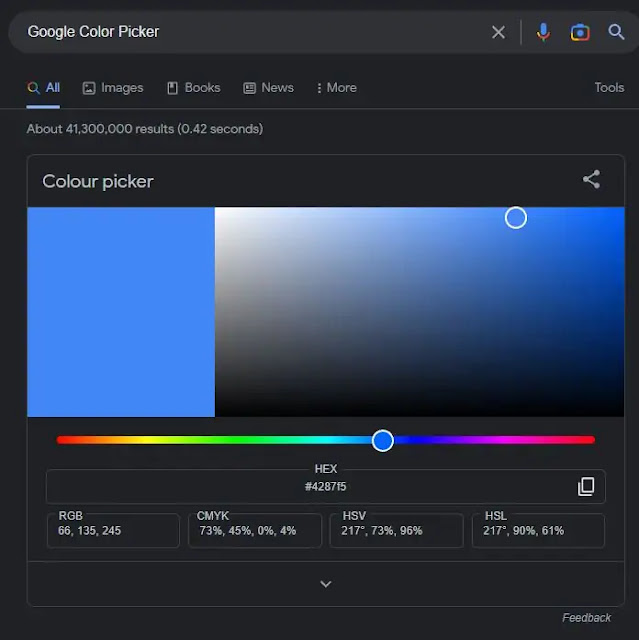


%20(1).webp)
.webp)
0 Comments